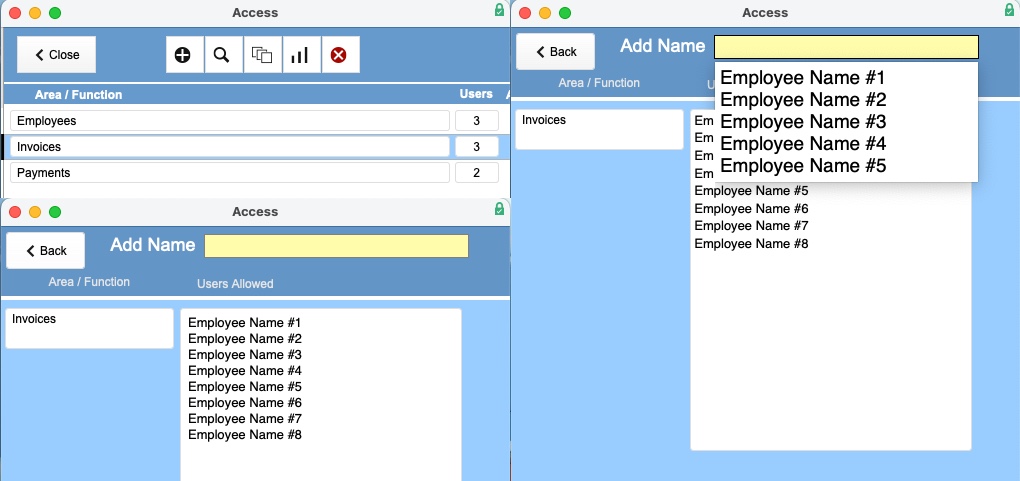
Filemaker provides numerous ways to secure access to solutions.
Most of these methods are used by programmers to secure something.
There are about a dozen tools and securing something can use one or a combination of any of those tools.
The result is that security models get over complicated.
This is a problem because explaining the security model to upper management is very difficult.
We have devised a new security model which is extremely easy for upper management to understand and control.
We call it Access To Modules.
Example: you can assign access to individually to Quotes, Invoices, and Labor.
Each of these modules you define can contain any number of employees.
So… Quotes: Employee #1, Employee #2, Employee #3
So… Invoices: Employee #1
Benefits
Upper management can quickly assign an employee to any module.
This is done with an employee list drop-down.
Also, upper management can see who has access to any module.
Other ways to use
Wider Control: Accounting module could include invoices and labor access
More Precise Control:
Invoices View: Employee #1, Employee #2, Employee #3
Invoices Edit: Employee #1
Limitations and Reach
We can handle over 90% of all security within access to modules.
There is still a need for privileges which are hidden from all users.
However upper management can access and understand most security.
Implementation
Access to modules can be installed in about three hours.
Adding a module to control takes about an hour.
You don’t need to convert all security at once. Gradual adaptation is very effective.
