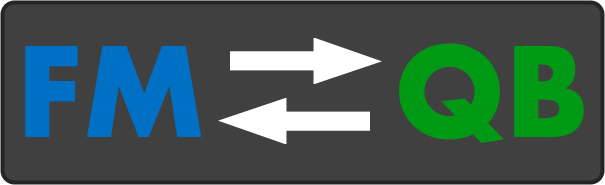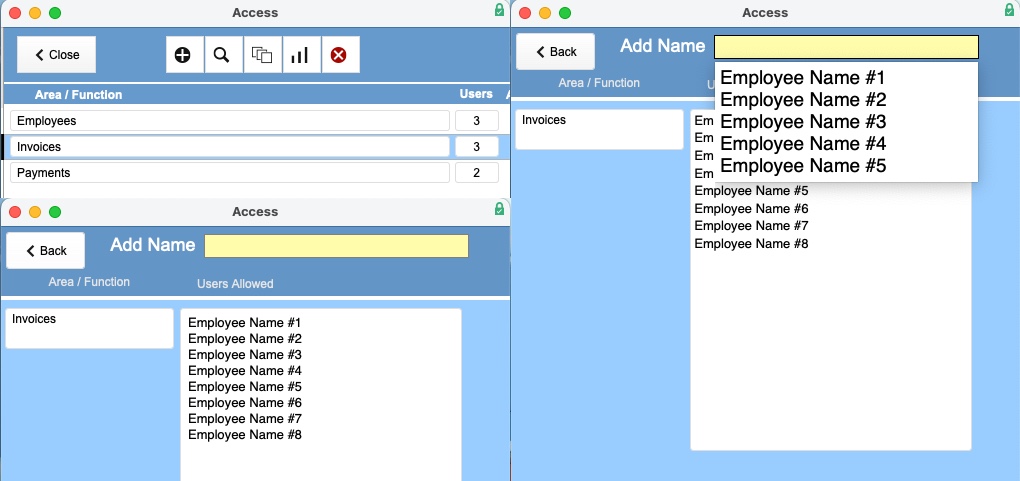PCM strives to create interfaces that adapt seamlessly to various screen sizes without compromising usability. We support 3 platforms, MacOS, Windows, and iOS. These devices come in a variety of screen sizes.
For one client we we able to provide the ability to view their WOs from their phones. We eliminated pinching and resizing which makes the experience easier on the iPhone. In doing so, we also kept the larger computer view. The application is smart to see the device and give the user the best view.
Another client wanted a mobile time clock for the phone. We converted our iPad views to support the smaller iPhone view. All functions were retained with some adjustments to the interface. The end product is intuitive and convenient clock-ins and clock-outs on a pocket size device.
We have devised new techniques and new styles for fine-tuning the look between all devices. We also consider the scalability of the solution and future devices. Let us know what you think.